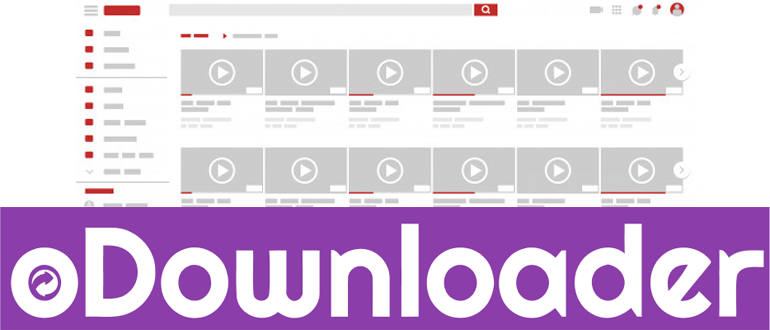From its humble beginnings as a video hosting website, YouTube has risen to be the go-to place for online entertainment: Each month, over 2 billion users visit the platform. Many users also want to download videos in addition to simply watching them — and this is where YouTube Downloader and Converter come to rescue.
These tools may seem similar to one another: Paste the URL and download the video. If we look closely, however, we’ll see that different YouTube downloaders offer different features — and the right download service will prove immensely useful to you.
In this article, we’re exploring how oDownloader, a fast and reliable browser extension for downloading online media, can help you.
oDownloader features that help it stand out

Simplicity. oDownloader’s rich functionality doesn’t prevent its interface from being user-friendly: The project’s developer team has put much thought into making the service accessible to every user. Here’s how the download process typically works:
After pasting the video URL in the download bar, you’ll be taken to the download settings page. Here you’ll have a wide range of download options, primarily video quality (144p, 240p, 360p, 480p, 720p, 1080p, and even 4K) and file formats (MP4 and WEBM for video files, MP3 for audio files). Additionally, you’ll be able to see the file size for each download option.
You may also be confused about the available video formats: “What’s the difference between MP4 and WEBM? Which one should I choose?” Fundamentally, both video file formats are similar in terms of performance and device support, so you’re free to choose either of them.
Wide range of platforms. In most cases, you’ll be downloading videos from YouTube — but other websites host a lot of interesting content, too: After all, video content drives engagement across all platforms. oDownloader supports all of them: Facebook, Instagram, Twitter, Vimeo, Flick, VK, Reddit, and more.
Even though different platforms use different video players to display media (YouTube and Facebook, for instance, host video content on their proprietary platforms), you don’t have to worry about it: oDownloader manages it for you, only requiring the video URL.
Reliability. Sometimes, you’re downloading a large video — gigabytes in size — only for the download to stop at 99% and throw an error. The oDownloader team addresses this issue by always working hard on the server infrastructure.
This makes your every download reliable — you don’t have to worry that the download will end abruptly, wasting an hour of your time. Speed is another important factor: oDownloader’s server infrastructure ensures that your downloads will be fast.
Useful utilities. Sometimes, you don’t want to store the full video and prefer to only download a part of it: For instance, only a segment from your favorite band’s live performance. oDownloader solves this problem: It offers useful utilities for cutting videos. Additionally, you can download full video playlists.
Another utility is converting to MP3: Many online platforms host awesome music that you may want to listen to offline. oDownloader can convert an online video to an audio file, so your favorite songs and albums will always be with you.
Last but not least, oDownloader covers image-focused social networks, too: If you want to save an image from Instagram, it has the utilities for that.
No registration required. More often than not, you want the entire download process to be fast — choose a video, paste the URL, and download. Somewhere between these stages, a service might ask you to create an account first — but oDownloader values your time and doesn’t do that. You don’t have to create an account to use this service.
Completely free. Some YouTube downloaders put their service behind a paywall: They may limit its functionality (e.g. “The first video download is free, but you’ll have to pay for the rest”) or make the service paid altogether.
Conversely, you can use oDownloader for free. There are no hidden terms, account limitations, or “Pro” features — the full power of oDownloader is available to all users for free.
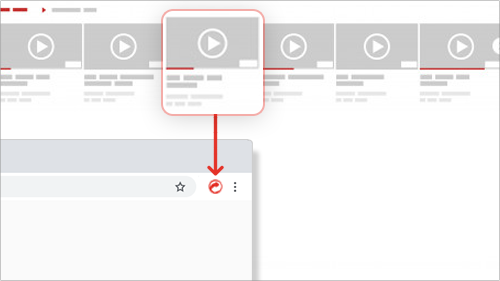
Browser extension. oDownloader also offers a Chrome extension, which has an even richer functionality. It’s a great alternative to using the web interface: Boasting more than a million downloads, it accomplishes the same reliability and simplicity as its web-based counterpart. Thanks to regular updates, the oDownloader Chrome extension remains functional and high-performance.
Furthermore, the extension offers several improvements in terms of user experience. Here are the most important ones:
Richer functionality: By using the oDownloader Chrome extension, you’ll have more download options — 4K videos, for example.
Convenience: Some users may find opening the oDownloader website too tiring. To solve this problem, you can install the extension and always have the download button right in the Chrome menu, in the top right corner.